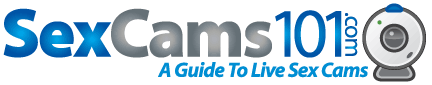Guide to Buying a Home Webcam
Whether interacting with a live show or flirting with your long-distance sweetheart, a webcam is a must-have item for today's savvy browser. Webcams are cheap and effective tools that allow you to enjoy and take part in the action that's the closest thing to actually being there - short of installing a VR pod in your rec room.
With the glut of options available, though, shopping for a webcam can be a total hassle. Bang for the buck is key, as the price of webcams varies as widely as the quality of each type of piece. On this page we'll try and clear up all the questions you may have, and help you to choose a webcam that's right for you.
Price
The most important personal consideration you'll want to keep in mind when shopping for a webcam is price. With the economy in the tank, it may be hard to justify spending the extra scratch on a top of the line model (as high as $150). On the other hand, going cheap is only going to impress someone who's really into grainy images and chiaroscuro.
Pick a price point and shop around for a bargain. What you'll get in terms of quality will vary even in the mid-range of webcam prices, so read on to gain a better understanding of what you should be looking for.
We suggest that you can get a great webcam for the price without spending more than $100. If you're willing to drop more than $100 on a webcam, there are great options available, but at that point you may want to start shopping for a low-end digital video (DV) camcorder.
Resolution & Frame Rate
Where price matters most to your pocketbook, resolution and frame-rate matter most to your cam-mate. The measures of resolution and frame-rate on a cam to cam basis have some very important distinctions, and the numbers that illustrate these distinctions tell you a lot about the quality of the webcam.
Resolution is a number that usually looks like this: 640x480 and it describes the number of pixels a cam can transmit over a given frame. Using the example, 640x400 equals out to 640 pixels on the horizontal plane with 480 pixels on the vertical plane. A 640x480 resolution is standard for current webcams, and if your budget allows it, you should look for a cam that transmits at a minimum of 640x480.
Frame-rate is a number that is followed by the abbreviation 'fps,' meaning frames per second. A frame-rate of 30fps is standard, and means literally that the webcam will capture and transmit 30 frames every second. Frame-rate helps you to gauge how smooth the webcam's video will look. A frame-rate of 30fps is the minimum rate that will fool the human eye into thinking it sees a seamless stream of images, where anything below that level will appear choppy.
Resolution and frame-rate together give you a quick reference for the webcam's quality. After price, these are the first specs you should look for when shopping webcams.
Color
We don't mean here that you're going to encounter any webcams that only transmit black and white - good luck trying to find one, even if that's what you want. What you should instead be looking at is different 'types' of color, as in digital video, not all color is made the same. The difference is depth, and it is measured in '-bits'. The current standard is 24-bit color, which will give you the richest image (coupled with a decent resolution scheme, as detailed above) without sacrificing anything in terms of frame-rate or the ability of your network adapter to transmit the video from your webcam. Anything higher than 24-bit, for example 32-bit, is both hard to come by and prohibitively expensive, while a lower color depth, such as 16-bit, simply won't cut it.
Connection
Nearly every make and model of webcam on the market hooks up to your computer via a high-speed USB connection. USB is present on just about every computer being made today, but on the off chance you have an older computer, make sure you have the right USB connections on your machine - USB 2.0 is the current standard, as it allows your webcam to run power off the machine while at the same time sending data back and forth.
Features
The bells and whistles of webcams can be a major draw, depending on your intended use for the cam. The extra features you'll be looking for as an adult webcam user are likely as follows: software, portability, quality stills, and sound.
Software
To use your webcam you don't necessarily need the third-party software that comes bundled with the package, but in many cases it can be a bonus worth taking advantage of, especially if you're not comfortable getting your gadgets to cooperate with your computer. Bundled software often includes tools for recording, uploading, and storing your video, as well as photo utilities that allow you to do more with the digital stills you shoot with the webcam. Take a look at what kind of software comes with the webcams you shop for and decide if it suits your uses for the cam.
Portability
Many brands offer webcams that can be mounted to your screen as well as detach and be used with a tripod or handheld. When shopping for your cam, decide which kind of mounts and portability will be most practical for your uses. For further portability, some webcams can carry memory cards for use away from the computer. On-board memory comes at a premium, though, and will likely boost the retail price of the webcam.
Photography
Webcams are capable of recording video as well as snapping stills. How effectively a webcam shoots digital photos is dependent on the "megapixel" rating of the cam. Megapixels are commonly measured in megabytes, with the higher amount of megapixels translating to better picture quality.
Unfortunately, most ordinary consumer webcams don't come equipped with very powerful camera capability - usually what a manufacturer will do is program the webcam to snap a still image out of the live video feed, a poor substitute for a true photo. Megapixel ratings help when shopping for webcams, as they tell you that the cam has a digital photo engine ready to take true stills. A standard megapixel rating for most common consumer webcams is 2megapixels or above.
Sound
Asking a tiny device like a webcam to not only do video but also sound remains a bit of a challenge; it is possible, but don't expect to record any platinum records on the thing. When shopping online, it is difficult to find any further specification for sound other than the standard, 'Yes, this webcam has a built-in microphone.' Beware that even poor sound is going to come at a bit of a premium, but if any sound is better than no sound, you might as well pay the price for the convenience of having your mic and webcam mounted together.
Webcam Purchase Guide
Covering all bases here, let's walk through the steps to buying your webcam.
First, decide how much money you want to spend. To get the most bang for your buck, we recommend budgeting for a mid- to high-level cam cheaper than $100 but definitely above $40. Webcams are like most gadgets in that the more you shell out, the more fun you'll have with the piece.
Next, figure out what kind of features you want. Do some comparison shopping and decide on a frame-rate and resolution combo that gives you the sharpest and smoothest picture for the price. See what kind of features you really want and separate those from the features you could live without. For example, if you know going in that your camming will be primarily mute, save some cash and skip the sound. Knowing how you'll be using your cam will give you a good idea of what extras you should splurge for.
Pick a few models that capture your interest and do a little bargain hunting. Seek out reviews from trusted sites and compare the reputation of brands. Going cut-rate on brand shopping can sometimes turn up gold, but other times you'll be left with a piece of junk. This step is vital to ensuring that you buy a quality product.
Finally, shop around for a webcam with a warranty. With any gadget, you never know what can go wrong until it does, and you're better off securing your new toy with a warranty. Finding a retailer that offers an extra guarantee or special offers (such as rebates) is also worth the effort here.
Once your webcam ships, enjoy. We offer plenty of resources here at SexCams101 for getting the most out of your new webcam.
WARNING: All models on this site are minimum 18 years of age. This website contains explicit content. If you are not over 18 years of age or if explicit adult material is illegal to view in your state or country, please leave now. If you proceed to Enter, we will not be responsible for your actions. By entering this site you acknowledge, understand and accept the responsibility of your actions, and release the site and indemnify it's owners from any liabilities.